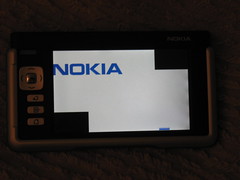Last time when I played with Nokia 770 I created a file .profile and put it into /home/user. The reason was to run manually installed programs (they are in /var/lib/install/usr/bin which isn’t in the PATH). I wrote into .profile installed applications path and libraries for this. But I made some error and Nokia 770 couldn’t boot anymore. I saw this scary picture instead of usual screen:
Well the good news is I found a way how to repair Nokia 770 (thanks Maemo wiki!!!). I reflashed it. The procedure is very simple and fast. I just followed by this instruction. After the new image was loaded into device it booted successful as usual. Also I enabled the Research & Development mode to have possibility get root privileges on Nokia 770.
Now I have to install additional all packages such xterm and vim again. But it isn’t a big deal. I need to go to Chesters Bar, Starbucks or another place where is a Wi-Fi hotspot to download them from Internet. Or I can setup USB networking on my Fedora 4 (in all probability, I’ll choose Chesters ;)).
Be carefully with your Nokia 770. Remember that there is not rescue disk and to reanimate your device you’ll reflash it and lose all your data.