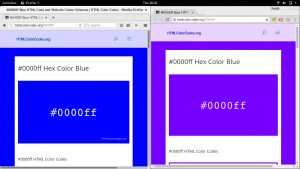If you use Chrome version 62 under Fedora 26 and realize the blue color becomes purple on your external monitor (laptop screen is fine) then welcome to the club! My first guessing was cable – changed it with the same result, then tried different monitors with different connection methods – VGA, HDMI, USB. No luck. Then I spent some time to check my video card, google similar problem. But suddenly I put Firefox to the same external monitor and found blue color as a blue!
So, card is fine, monitor and cable are fine too. The problem with some weird settings of Chrome. Using this Reddit thread I found solution:
- Open new tab and type there chrome://flags
- Find option “Force color profile” and set it to “sRGB”
- Restart Chrome and enjoy blue as blue 🙂