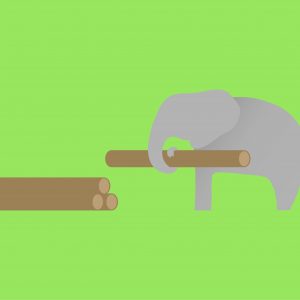By default Monolog ignores line breaks inside debug message and puts it in one line. That’s fine for GrayLog or something similar but is not handy for me during local development. The fix is easy. Just add new Formatter with allowInlineLineBreaks option in true to your StreamHandler and enjoy formatted dumping of arrays:
$logger = new Monolog\Logger('MyLoggerName');
$formatter = new Monolog\Formatter\LineFormatter(
null, // Format of message in log, default [%datetime%] %channel%.%level_name%: %message% %context% %extra%\n
null, // Datetime format
true, // allowInlineLineBreaks option, default false
true // ignoreEmptyContextAndExtra option, default false
);
$debugHandler = new Monolog\Handler\StreamHandler('/tmp/my_debug.log', Monolog\Logger::DEBUG);
$debugHandler->setFormatter($formatter);
$logger->pushHandler($debugHandler);