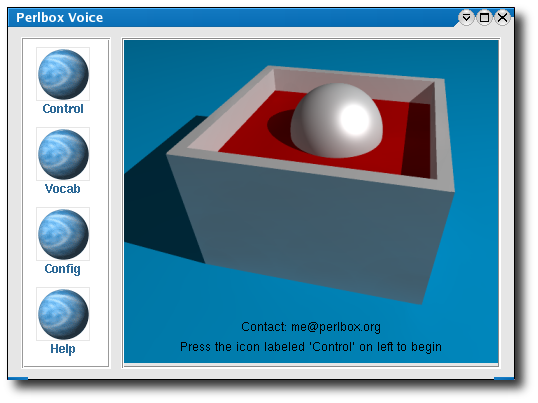A few days ago the new version of Perl module IMDB::Film was released. That module is used to get metadata from the IMDB.com. A few new features was added there:
- information about companies and connections;
- MPAA rating;
- additional information about release such “re-release”, “DVD premiere” etc;
- information about place in the IMDB top.
Also the tests were re-organize a bit. Tests which need to additional connection such release dates, companies and connections moved to the separate section. Test for POD is added and made an optional. Additionally several bugs were fixed.