If you use Chrome version 62 under Fedora 26 and realize the blue color becomes purple on your external monitor (laptop screen is fine) then welcome to the club! My first guessing was cable – changed it with the same result, then tried different monitors with different connection methods – VGA, HDMI, USB. No luck. Then I spent some time to check my video card, […]
Trick with variable name transformation in CakePHP
CakePHP is a good PHP MVC framework. You can study it easily and start developing web sites very fast. But it has some disadvantages, of course. One of them is strange rules for transformation variable name when it set in the controller. Statement $my_var = ‘Hello world!’; $this->set(‘my_var’, $my_var); will make the variable $my_var accessible in your view: <?php echo $my_var; ?> The phrase ‘Hello […]