I use the WP plugin Flickr Photo Album a few years. Together with Firefox plugin Fotofox it makes inserting procedure of images into posts very simple. However, I found a problems with that plugin recently. I couldn’t activate it anymore. The page is just reloaded and plugin’s status remained ‘Inactive’. This simple modification fixes the problem. In the file tantan-flickr/flickr/class-admin.php change add_action to register_activation_hook function […]
How to change WP password into database
I did it a few times but always made a search and dug WordPress code. So, just generate a new password: PHP -r ‘echo crypt(“new_wp_pass”) . “\n”;’ and update specified user in the table wp_users: UPDATE wp_users SET user_pass=’generated password hash’ where ID=’desire user ID’;
Flickr Photo Album for WordPress 2.5
After upgrading my WordPress to version 2.5 one thing makes me unhappy. The Flickr Photo Album plug-in didn’t work there. I use Photofox to upload pictures to Flickr and The Flickr Photo Album plug-in to insert uploaded images with appropriate size to the post. But finally Joe Tan has managed to integrate his plug-in to the WP 2.5 (many thanks to Joe for his work!). […]
Moving to WordPress 2.3.1
Today I moved my blog to the latest version of WordPress 2.3.1. I was afraid a bit to do that immediately right after release. Because the 2.3.1 includes a native support of tags. But I, as many other bloggers, used plug-in “Ultimate Tag Warrior”. So, I’d like to have some tool to import them. I red that post written by Leonid Mamchenkov and decided to […]
Upgraded to WordPress 2.2
I upgraded Smart Home Blog to the latest version of WordPress 2.2. As usual the upgrade procedure is extremely easy. But there were a few troubles with that version. 1. Dashboard didn’t work properly. It gave a error You don’t have permission to access /wp-admin/index-extra.php on this server. The solution is to create a file .htaccess in the directory wp-admin and add there following lines: […]
New blog face
Recently I upgraded my WordPress blog up to 2.1.3. Right after that I decided to change its theme. I spent many hours to look at newest WordPress themes. Then I tried to apply some interesting ones to my blog. Finally, I chose this theme. It looks nice, clear and modern. So, I moved all customizations from the previous one and I hope it works correctly.
Upgrade WordPress
Last week I upgraded all my blogs to WordPress 2.1.3 (this one was 1.5 🙂 ). It took just ten minutes per blog. I followed by WordPress upgrade guide. There was only a few small problems related with some old plugins. After downloaded and installed new versions of them the problems were resolved. I’d like to say thanks to WordPress team for the excellent software! […]
Spam protected contact form
Recently I started to receive a lot of spam messages from contact form of my blog. It really makes me crazy! I hate spam and I hate spammers! Great plugin SpamKarma protects my posts but it doesn’t do anything with contact form. So, I googled it and found a patched version of Ryan Duff’s plugin. There is a customized question which helps to identify a […]