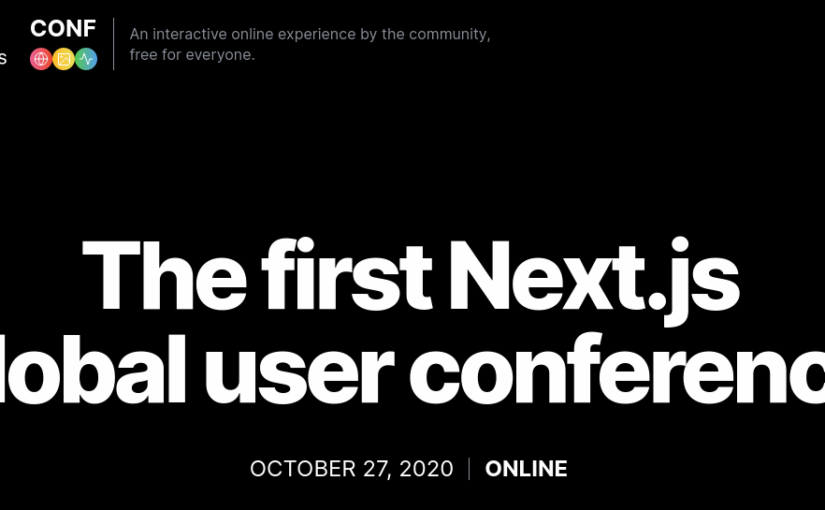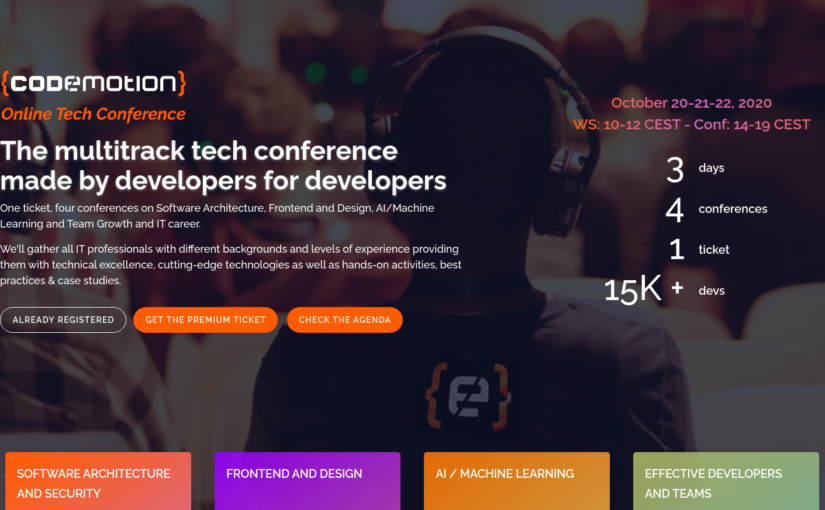Sometimes during the testing of REST API with curl in the command line, we need to process JSON from the response to present it in readable format or check a specific key or value. I used jq utility for that purpose and didn’t pay too much attention to how powerful it can be: Recently, I found this article showed many cool examples of using jq. […]
Next.js online conference – October 27, 2020
The first Next.js global user conference will take place online October 27, 2020. It’s free for everyone. So, do not miss it if you already use Next.js or just thinking about that.
Codemotion online tech conference – October 20-22, 2020
The multitrack tech conference made by developers for developers Codemotion will take a place online October 20-22, 2020. Topics to be covered are: Software architecture and security Frontend and design AI and machine learning Effective developers and teams They are two types of tickets – free and 90 EUR. The paid one includes workshops, QA sessions, the ability to watch a recorded stream a week […]
Built and Launched a Product in 14 Hours
Many of us have pet projects we never finish. This article shows how to complete your project in 14 hours from idea to live product! Sure, your project can be more complicated and may take more time. In any case this article will be helpful in terms of services used by author as well as inspiration to bring your idea live.
Perl Oneliner: rename files in directory recursively
Here is a very simple but efficient solution inspired by this article: find | grep IMDB | Perl -ne ‘chomp; next unless -e; $orig = $_; $move = 0; if (s/imdb_13/imdb13/) { print “move $orig to $_ …\n”; system “mv $orig $_”; }’
Goodbye, Steve Jobs
I don’t use any Apple device and probably won’t do that. But those devices – iPhone, iPad, iPod, MacBook Air, definitely changed the world and set a new level for design and user interface. Many thanks to Steve Jobs for that. RIP.
Choosing new mobile phone
It’s time to replace my old Nokia E65. I like that phone. Regardless its problem with alarm. So, I made decision about platform easily – Android (IMHO it’s the most perspective platform for mobile devices). But to choose the phone wasn’t so simple. The potential variants were following: HTC Desire, HTC Wildfire, Samsung Galaxy 551 and Samsung I5800 Galaxy 3. But the winner even wasn’t […]