I’ve used GooSync to sync my Google Calendar with calendar on my Nokia E65 for couple years. It covers all my unassuming needs. But recently I received a notification from GooSync that they discontinue free version of their service. As an option for all free users they offer version Lite for €7 per year. Well it isn’t so big money to help the good and […]
Google Chrome: hot or not?
Today Google is not just the best search engine in the world. It provides hosting for domain mail, on-line office, web mail service, RSS reader and much more. That’s why nobody was surprised when Google announced its web browser Chrome. Taking into account the quality of existing services people expect Chrome will be faster, more stable and more user friendly then Firefox or Opera. And […]
Android run on N810
Realise of Google’s mobile platform Android is one of the most coming events this year. So, Maemo geeks couldn’t ignore it. Result of their hacks is possibility to run Android on N810 (see the picture above). If you’re interested to have it on your tablet have a look that page from eLinux project wiki. At present time the eLinux.org is down. I suspect that too […]
GMail 2.0 rumors
Today I read in THG.ru about coming version of GMail. It should be much faster, will have advanced contact manager and will be integrated with Picasa. The target of GMail development team is 70% successful users which is a big number for completely free service. IMHO good advantage of GMail might be adding of Google Gears to offer off-line mode.
Google Presentation is released
As many of you may know Google offers on-line versions of Word and Excel as Google Docs package. Recently new application was added there – Presentation. Now you can forget about MS Office completely. It’s so easy to create, modify or just view any well-known documents including presentations. The next step I guess will be a possibility to work with Google Docs off-line similar way […]
15 Firefox hacks to Pimp up Google Reader
Google Reader is enough power tool to read and manage your RSS subscriptions on-line. But it also can be improved to provide additional functionality with help you be more productivity with Reader. Library clips gives 15 receipts to pimp up the Google Reader. Those receipts are based on Firefox and Greasemonkey – tool which allows to customize the way a webpage displays using small bits […]
Google Desktop now on Linux
Recently Google announced a Linux version of its Desktop. It allows to search in local files and internet from one interface. Google Desktop supports many types of files such documents, images, music etc (it takes information from service data I guess). Moreover, you can make a search in your search history (sounds funny – search in the search, but I use that feature often) and […]
Google Gears brings Web 2.0 to offline
Google released an open source toolkit for offline web apps – Google Gears: It provides 3 significant components to the browser ecosystem. A multithreaded javascript environment, which provides a restricted background taks JavaScript environment for accessing remote data source without blocking the main UI. Adding support for local data storage is a new set of javascript APIs. The storage support transactional data based on SQLite. […]