Today I spent about three hours to play with “extremely practical and user friendly” interface of WinXP. The problem was that Windows is too smart (at least for me). It tries to foresee your desires. But as result you wast your time to switch off next “intelligent” feature. In my case I heed to download CSV file from site supported IE only. But IE opens […]
Sending email with attachment from command line
Recently I needed to send a script to one of my co-workers from the server. One way to do that is copy the script using scp to my PC and send it as usual. But there is a more efficient way to do that with mutt: $ mutt -s “Subject” -a /tmp/file.tar.gz your@email.addr < /tmp/message-body.txt I hope that all parameters are understandable. So, having mutt […]
Keep your mobile phone book online!
Once Alexey suggested me to use online service Mobical to store info from my mobile phone. I didn’t start use it immediately. But recently I decided to try it. It’s really cool and useful service. Once registered there you can synchronize phone book, calendar, tasks and other stuff from your mobile phone with your online account. Moreover, it’s possible to export your contacts as vCard-file […]
tar: Howto Exclude or Include Files
Recently I’ve had a little problem. I’ve needed to create an archive from some source directories but I’ve not needed to add in the archive some subdirectorives. I’ve made a quick search in Google and found an article “Telling tar Which Files to Exclude or Include”. Here is a short example: $ find videoguide/ ! -type d -print | egrep ‘/,|%$|~$|.jpg$|.gif$|.png$’ > /tmp/exclude_files That command […]