Twitter is a bit strange service. At the first view it’s not useful at all and absolutely chaotic. But it offers amazing functionality for extending and delivering different type of messages. SimpleHelp posted 12 web applications based on twitter which can make your life easier. What you can do with those applications? Get information about some places from MultiMap or about current weather, know how […]
Another way to meet your Russian classmates
Leonid blogged a few times about Russian social network Odnoklassniki.ru. Basically, it’s good place to find your classmates from school, college, university or coworkers from the previous places of work. But personally I don’t like the way how it’s done and stability of that service. I found alternative service which is much better and reliable. It’s VKontakte.ru. It looks similar to very popular Facebook and […]
Find video with blinkx
Usually to search something in the web people use some keywords. Google provides an efficient way to make a search not only text documents but in the PDF, MS Word etc which are not readable without special applications. Now it’s time to search a video by words which occur there. Unfortunately, Google cannot help you but Blinkx can. Blinkx is the world’s largest and most […]
Where did all my money go?
If you ask yourself that question every time at the end of month you need Expensr. Expensr is moder, free Web 2.0 service which gives you a simple way to keep a home bookkeeping. Debit, credit, charts and analysis help you save your money and know where they exactly go. You can make your data as a private or share and compare them with other […]
YouTube video downloader and converter
Sometimes low bandwidth Internet connection hampers to enjoy videos from YouTube. vConvert.net offers a simple way not only download video from YuoTube but convert it into appropriate format: .wmv, .mov, .mp4, .3gp, .mp3, and .flv to allows watch it later on your PC, PSP, iPod or mobile phone. You may be interested to know about another ways to download YouTube Videos. [via Mashable!]
Personalize your virtual desktop
If you’re working in web you need to have something similar to office desk. It may help your potential customers to gain some insight about you and your business before they start talk with you. One possible place to organize your working place online is Facebook. Sure it can be used just for fun as many others social services. But those 12 tips will help […]
Edit your photos online
If you need to edit your photo but you don’t have Photoshop on your PC Phixr can help you do this online. It is a pretty advanced online photo editor and offers functionality similar to Photoshop Elements. Additionally, Phixr allows to import images from Flickr, Fotopic, Photobucket, Picasa, Smugmug, and Webshots, as well as from any URL and from your local hard drive. After editing […]
15 Firefox hacks to Pimp up Google Reader
Google Reader is enough power tool to read and manage your RSS subscriptions on-line. But it also can be improved to provide additional functionality with help you be more productivity with Reader. Library clips gives 15 receipts to pimp up the Google Reader. Those receipts are based on Firefox and Greasemonkey – tool which allows to customize the way a webpage displays using small bits […]