The next generation of Nokia Internet Tablet will sport 3G HSPA, a TI OMAP3 processor, OpenGL graphics accelerator, and will run Maemo 5 OS the first release of which SDK was done recently. Supporting of 3G network will give more choices for people to stay online. [via The Nokia Blog]
Maemo CTags package
Recently I built Exuberant Ctags package for OS2008. It might be useful for all who develop directly under Scratchbox using VIM. Ctags offers a possibility to explore methods from the opened files similar way as IDE (see screen-shot). The CTag package can be found on the download page under section Packages for Nokia770/N800/N810. The config file for VIM with supporting of CTags can be downloaded […]
WinXP theme for Nokia Internet Tablet
For all who miss WinXP on their Nokia 770, N800 or N810 the new WinXP theme can be interesting. The development just started. But you already can get a debian package here.
New mozilla-based for N810 browser much faster then MicroB
Good news. The Firefox 3 is gonna be released soon. There is a big list of improvement such reducing of memory usage, increasing of performance etc. In parallel developers are working with mobile version of web browser based on Firefox 3 beta 4 source code. It’s named Fennec. According to tests it 5.9x faster than MicroB which is based on Firefox Alpha 1 (see chart). […]
Eclipse plugins for Maemo Development
Maemo Team recently released a set of plug-ins for Maemo Eclipse integration. It allows developers to use Eclipse IDE to develop and test Maemo applications. Actually, the set contains following parts: maemo PC Connectivity, maemo ESBox plugin for Eclipse IDE and maemo Pluthon plugin for Eclipse IDE. Maemo PC connectivity makes connection between developer PC and Internet Tablet. Maemo ESBox plugin for Eclipse IDE integrates […]
Google Gears on Nokia Internet Tablets
Google Gears was ported to Nokia’s Linux-based Internet Tablet platform Maemo. This port allows you to install the Gears extension to devices like Nokia’s N800 and N810: The code is in a SVN repository with vendor branches. The changes should be relatively easy to spot (svn diff). The changes are not well- engineered, rather they just indicate the difference between gecko 1.8 and 1.9. This […]
Accessing the Nokia N800 camera
Linux-based Internet Tablet Nokia N800 is very popular. Even coming N810 is not going to replace it completely (I’m not talking about windows-based Origami). Using Maemo SDK it’s fairly simple develop new applications or porting existing ones. For sure to be success you need a right documentation. Following article from IBM.com explains obviously how to use N800 camera API. P. S. The easiest way IMHO […]
Application Catalog 2006: MPlayer
Now you can watch video on your Nokia 770 using mplayer: Port Page Current Version: 1.0pre8-maemo.4 Repository Downloads You can discuss about maemo port of mplayer here.