Today will be the St Petersburg derby for last 10 years. Zenit will play with Dinamo Spb in 1/16 stage of Russian Cup. Should amazing game!
Skype for Linux with video support
Recently I installed the latest Skype for Linux (2.0.0.43) on my both systems: Fedora 8 and Kubuntu 7.04. I was surprised because the video calls really work. We talked with one of my friends about 40 minutes (he uses Windows). The quality of sound and picture is good (we both have DSL Internet connection). Not sure how it’ll be for dial-up. Currently I cannot test […]
YouTube video downloader and converter
Sometimes low bandwidth Internet connection hampers to enjoy videos from YouTube. vConvert.net offers a simple way not only download video from YuoTube but convert it into appropriate format: .wmv, .mov, .mp4, .3gp, .mp3, and .flv to allows watch it later on your PC, PSP, iPod or mobile phone. You may be interested to know about another ways to download YouTube Videos. [via Mashable!]
YouTube-mania is continuing
Right after Samsung’s SGH-L760 LG announced its YuoTube-enable mobile phone KU990. Integration with YouTube allows not only watch video but submit videos to the site straight from the phone as well. Thanks to the 5-megapixel camera you may do good clips. The KU990 also sports 3-inch touchscreen, a built-in FM radio, MP3 player and microSD card slot. Sure, the HSDPA connectivity is nice but WiFi […]
Broadcast yourself with new Casio cameras
It seems YouTube is standard de-facto for video hosting. A new digital cameras from Casio can be visual proofs of that thesis. The EX-S880 and EX-S77 feature 8.1- and 7.1-megapixels respectively and include special YouTube capture mode. That mode allows to store your videos at 640 x 480 resolution and H.264 format. So, you shouldn’t adjust your video and convert it to proper format. Both […]
Free online video converter
Yesterday Movavi launched Movavi Online – a web-based service that enables users to convert video from one format to another for sharing, podcasting, cellphones, iPods, and more. The service is free but with some limits such no DVD ripping, no merging many video files to one, no possibility to improve uploaded video by apply special filters and tools. But you may get those features and […]
Eyejot: web based video email: web based video email
Here is a new player in the web services battle – Eyejot. Eyejot is a web based email client which allows to create, send and receive video emails. It’s very easy to create the video email using your webcam. Other features include: private delivery, permission-based address book, integrates with mobile devices, integrates with iTunes/RSS, connects to any camera. And finally, Eyejot team said that it […]
Quick Capture with YouTube
YouTube has introduced a new service on their website called “Quick Capture†which allows the user to record video directly to the YouTube website: The new service utilizes Adobe’s Flash Player API to connect to the video capture device. Everytime you go to the Quick Capture page, you’ll have to give permission to the Flash Player to access your video capture device and your microphone. […]