There are two ways (at least) to rebuild Ubuntu package from the source. Using Ubuntu diff file and dpkg-buildpackage Download source from Ubuntu repository. Download Ubuntu diff file and apply it: patch -p1 < ubuntu.diff Build package: dpkg-buildpackage -rfakeroot Using .dsc file and debuild Download .dsc file Run following command: dpkg-source -x file.dsc Note, sometimes the archive with sources should be presented in the same […]
Fixing GRUB bootloader on dual-boot PC
I have two versions of LinuxMCE on my HTPC – stable 0710 and developer 0810. The 0810 was installed after 0710. So, the GRUB bootloader was placed on 0810 partition. A few days ago I decided re-install 0810 from the scratch and I deleted its partition including GRUB booloader. As result I couldn’t boot 0710 anymore. Thanks to GRUB power and flexibility I was able […]
How to change WP password into database
I did it a few times but always made a search and dug WordPress code. So, just generate a new password: PHP -r ‘echo crypt(“new_wp_pass”) . “\n”;’ and update specified user in the table wp_users: UPDATE wp_users SET user_pass=’generated password hash’ where ID=’desire user ID’;
Upgrade Kubuntu from 7.04 to 7.10
Since a coming version of LinuxMCE will be based on Kubuntu 7.10 I started thinking about upgrade my home PC. I found this manual explained how to do an upgrade using a package manager. I played a bit with Kubuntu installed under VMware and couldn’t upgrade successful. Adopt manager crashed every time when the text of agreements should be displayed. GNOM update manager didn’t detect […]
Proxy definition for APT
Recently when I started to upgrade Kubuntu from 7.04 to 7.10 using Adopt manager I faced with problem. It doesn’t get proxy setting from the system. To solve that a following line should be added into file /etc/apt/apt.conf (you have to create it if it doesn’t exist): Acquire::http::Proxy “http://user:password@proxy_URL:proxy_Port”; User name and password can be omitted if you don’t use them.
Printing from RedHat 9 to Xerox Workcenter M123
Today I spent some time to setup Xerox Workcenter M123 in the RedHat 9. The difficulty was in the cups version. There is an old one which doesn’t allow to pick up PPD file during configuration. So, everything I did manually. But printer didn’t print test page. It just waited a few seconds and skipped it. I specified a log level as debug and found […]
Moving to WordPress 2.3.1
Today I moved my blog to the latest version of WordPress 2.3.1. I was afraid a bit to do that immediately right after release. Because the 2.3.1 includes a native support of tags. But I, as many other bloggers, used plug-in “Ultimate Tag Warrior”. So, I’d like to have some tool to import them. I red that post written by Leonid Mamchenkov and decided to […]
Upgraded to WordPress 2.2
I upgraded Smart Home Blog to the latest version of WordPress 2.2. As usual the upgrade procedure is extremely easy. But there were a few troubles with that version. 1. Dashboard didn’t work properly. It gave a error You don’t have permission to access /wp-admin/index-extra.php on this server. The solution is to create a file .htaccess in the directory wp-admin and add there following lines: […]