I remember the time when I was a part of the team to provide our web-based applications as service (SaaS). We had ideas, of course, based on our previous experience in the web development area. But it was really difficult to start. This time the situation is changed. Many web apps are SaaS-based now. And you can find not just short posts about SaaS but […]
Installation of Oracle client to Ubuntu 10.04 Lucid
Recently I moved from Fedora 13 to Ubuntu 10.04 on my work laptop. So, I faced again with problem to setup Oracle PHP interface. Oracle provides RPMs only and not DEBs. So, to install the client RPMs should be converted to the DEBs. It can be done easily using utility alien: sudo alien oracle-instantclient11.1-basic-11.1.0.7.0-1.i386.rpm sudo alien oracle-instantclient11.1-devel-11.1.0.7.0-1.i386.rpm sudo alien oracle-instantclient11.1-sqlplus-11.1.0.7.0-1.i386.rpm They can be installed then […]
Organize devices on the desk
After we moved to the new flat I decided to put my computer devices more efficient on the my small desk. I followed by brief guide of Van Mardian and mounted an ADSL modem and WiFi router under my desk. I don’t have so much devices which can be mount such manner but I got some free space on the desk. The next step is […]
Embperl and %ENV
Recently I faced with problem to incorrect displaying none-latin characters on the HTML page generated by Embperl. This happened because Embperl escapes all output symbols by default. To avid it it’s needed to specify a parameter EMBPERL_OUTPUT_ESC_CHARSET = 0. For web application is works fine because Embperl check %ENV and changes its parameters according to it. But if you need to run Embperl script from […]
Howto shutdown Windows PC in specified time
Probably, the easiest way is this: Go to Start –> Run and run command cmd to open command line window Run this command shutdown -s -t 1800 That’s it. Your PC will be shutdown after 30 minutes. The same way you can reboot/shutdown Windows PC via remote desktop.
Start to learn XML
If you’re new in XML this simple guide is what do you need to learn XML. Only for beginners! XML guru hardly find something interesting there.
Nokia 770 Laptop Conversion
I came across this howto which describes a way to convert your small Nokia 770 into laptop. The idea is good but what the meaning to buy Nokia if you need a laptop? I agree that it’s useful to have external keyboard but no more than it (IMHO). But anyway maybe it’ll be helpful for someone who has different opinion 🙂