If you like nature sound that service might be interesting for you. It offers a possibility mix four different tracks – sounds of beach, fire, rain or something else (not vuvusella, thanks God!) and save the result as a link to share with fiends or store it into file. [via Unplggd]
New Aston Villa shirts with FxPro logo on the front
Aston Villa players started coaching in the new blackcurrant training kit with FxPro logo on the front. I like it as a FxPro employee and fan of English Premier League 🙂 Waiting for the possibility to get a new Aston Villa shirt. [via Aston Villa site]
Gift idea: Plantronics Discovery 925
Bluetooth handset Plantronics Discovery 925 can be a really good Christmas present for web workers. It’s stylish and elegant. The headset offers a hight quality voice and adaptive noise reduction. But the most interesting feature in my mind is ability to connect to the mobile and PC in the same time. So, you can make mobile or Skype call using one headset. The handset Plantronics […]
Perfect notebook for travellers
If I’d travel a lot I’d buy the ACER Aspire 1410 notebook. It looks like netbook and costs the same. But instead of Atom processor it’s equiped with stronger Intel Celeron. The rest spec includes 11.6-inch LCD display with 1366 x 768 resolution, GMA 4500MHD graphics, a 6-cell battery, 250 GB hard drive, and up to 4GB of RAM. The Acer Aspire 1410 offers a […]
Add Google Wave into Thunderbird 3
Thanks to Content Tabs now it’s possible to add into Thunderbird 3 some useful for you web tools. Here is a receipt from Quetzalcoatal how to integrate Google Wave in the Thunderbird 3. It’ll help to open Wave cleanly and conveniently inside one of tabs, and even keeps it open after restarting of Thunderbird. [via Lifehacker]
Log for Mysql console session
To log Mysql console session use option –tee (two dashes!) with full path to the log file: mysql -uroot my_db –tee=/tmp/mysql_console.log As result the file /tmp/mysql_console.log will contains all commands and queries with result of their executions. That might be helpful to keep your queries for using next time or for troubleshooting. The author of the post, where I found that useful info, said that […]
VIM and Mysql integration
I use VIM with additional configuration instead of IDE. That configuration includes code explorer using ctag, syntax checking for PHP and Perl and run Perl scripts (syntax highlighting is not a subject of discussion ;)). Also I should run Mysql queries often. So, I decided to add integration with Mysql to VIM. I managed to do that thanks to that simple solution. Just add this […]
GooSync goes to 100% commercial
I’ve used GooSync to sync my Google Calendar with calendar on my Nokia E65 for couple years. It covers all my unassuming needs. But recently I received a notification from GooSync that they discontinue free version of their service. As an option for all free users they offer version Lite for €7 per year. Well it isn’t so big money to help the good and […]