Recently I faced with problem of printing from the Linux server to the printer connected to the Windows PC via USB. So, here is a brief how to do it using CUPS. 1. Type http://localhost:631/ in your browser to open CUPS web interface and go to “Add new printer” page. 2. For device choose “Windows Printer via SAMBA”. If this options isn’t presented in the […]