Recently I moved from Fedora 13 to Ubuntu 10.04 on my work laptop. So, I faced again with problem to setup Oracle PHP interface. Oracle provides RPMs only and not DEBs. So, to install the client RPMs should be converted to the DEBs. It can be done easily using utility alien: sudo alien oracle-instantclient11.1-basic-11.1.0.7.0-1.i386.rpm sudo alien oracle-instantclient11.1-devel-11.1.0.7.0-1.i386.rpm sudo alien oracle-instantclient11.1-sqlplus-11.1.0.7.0-1.i386.rpm They can be installed then […]
How to rebuild Ubuntu package from the sources
There are two ways (at least) to rebuild Ubuntu package from the source. Using Ubuntu diff file and dpkg-buildpackage Download source from Ubuntu repository. Download Ubuntu diff file and apply it: patch -p1 < ubuntu.diff Build package: dpkg-buildpackage -rfakeroot Using .dsc file and debuild Download .dsc file Run following command: dpkg-source -x file.dsc Note, sometimes the archive with sources should be presented in the same […]