After I loose my previous work environment I decided to install Fedora Core 6 released last month. It looks nice and works faster. But I found a big troubles with using Adobe Acrobat Reader. I downloaded RPM from Adobe site and installed it. But when I tried to open it I saw just continiusly repeated messages: expr: syntax error After five minutes of googling I […]