Probably, the easiest way is this: Go to Start –> Run and run command cmd to open command line window Run this command shutdown -s -t 1800 That’s it. Your PC will be shutdown after 30 minutes. The same way you can reboot/shutdown Windows PC via remote desktop.
Grub is really cool!
AS I already wrote I made a small upgrade of my home PC: I boutgh LCD display and new hard drive. I installed the hard drive as a master and an old one as slave. The problem was I had two OS on the old disk – Linux and Windows and used GRUB as boot loader. After adding new hard disk and installing Windows there […]
How to mount USB storage
To mount some USB drive do following: create a new mount point: mkdir /mnt/usb add row /dev/sda1 /mnt/usb vfat auto,iocharset=utf8,user 0 0 into /etc/fstab Note: parameter users allows to mount USB drive under non-root account!