I spent a few day with patching LinuxMCE database connection to pass UTF8 option to the server. But without luck. However I found a way to configure mysql server to skip client’s request about charset and send all data in the defined one. To do that just add following lines in the my.cnf file under mysqld section: [mysqld] init_connect=’SET NAMES utf8; SET collation_connection = utf8_general_ci;’ […]
Perl, C++, mysql and UTF8
Recently I finished with Russian translation of LinuxMCE UI. But as I know now it was the easiest part. After addition Russian descriptions in the database I faced with problem of displaying them. I made a research and found following. To have UTF8 data in the mysql database a few steps should be done: default charset for server should be set to utf8 in the […]