One of my colleagues left to vacation. Now I have to work with his stuff. I found one of the hardest task is replication of two MYSQL servers. They work both as master and as slave. So, everytime I have to check their statuses to know replication is alive or not. Unfortunatelly, I haven’t faced with MYSQL replication before. That’s why it was novelty for […]
FC4: Finding modem
I upgrated my home computer up Fedora Core 4 and I was surprised when I tried to connect to Internet – my modem was not found (yeah, I still have dial-up connection but for me it’s enough). After two hours Google searching I found a way how configure the modem. I run a Linux utility wvdialconf and it found the modem on ttyS14. Then I […]
Managing your projects with Planner
All developers sooner or later face with a problem of planning they projects. Planner which is a project management tool for the Gnome desktop can make developers live easier. Recently I’ve discovered an interesting article from RedHat Magazine – Managing your projects with Planner is Planner. There are clear and helpful recommendations about using Planner to plan a project and trace its development. Basically, Planer […]
tar: Howto Exclude or Include Files
Recently I’ve had a little problem. I’ve needed to create an archive from some source directories but I’ve not needed to add in the archive some subdirectorives. I’ve made a quick search in Google and found an article “Telling tar Which Files to Exclude or Include”. Here is a short example: $ find videoguide/ ! -type d -print | egrep ‘/,|%$|~$|.jpg$|.gif$|.png$’ > /tmp/exclude_files That command […]