Hot-Plugging USB on Linux is nice article about configure USB devices on Lunix. I didn’t use it but I have to find time and make Hot-Plugging configuration on my home PC.
Hacking the Motorola A780
Today I discovered an interesting blog of one guy who digs Motorola A780. Motorola A780 is a smartphone based on Linux. I like this phone (at least visually) but I don’t need to its features and it’s still too expensive. Maybe, this blog will be helpful for my friends 😉
Improve usability of your GNOME desktop
Howto Improve usability of your GNOME desktop is not an article, this is a big post in the Ubuntu forum. The author described some common problems with using GNOME as desktop and gave ways to resolve them. Personally, I like and use KDE. In my mind currently it’s the best desktop environment for Linux. I’m wating release of KDE 4 also known as Plasma. Hope […]
How to mount USB storage
To mount some USB drive do following: create a new mount point: mkdir /mnt/usb add row /dev/sda1 /mnt/usb vfat auto,iocharset=utf8,user 0 0 into /etc/fstab Note: parameter users allows to mount USB drive under non-root account!
Fedora Core 4 Tips
Problem: cannot find /dev/modem Solution: Create a file modem.rules tn the directory /etc/udev/rules.d and put there a following code: KERNEL=”ttyS1″, SYMLINK=”modem” where ttyS1 is a modem port. You can find it using utility wvconf: wvdialconf /etc/wvdial.conf Note: you have to be root to do that! Problem: KPPP need to be executed from root. Solution: Change symlink /usr/bin/kppp – it should point to /usr/sbin/kppp instead of […]
Speed Up Your Firefox!
Hacking Firefox: Speed Up Your Browser is an article about options of Firefox – the fastest growing browser of the world! Those specific options allow you to make your browser really faster. To change their values you need to modify a file user.js. But on my computer I’ve found the options in the pref.js. All tips have reference on documentation pages. In that way, you’ll […]
Open Office 2.0 vs. MS Office
Open Office 2.0 Kicks MS Office Around the Block is an article by Alice Hill. I’m agree Open Office 2.0 is much much better than Open Office 1.1. I remember my first impression of it: terrible slowly, poor compatibility with MS Office documents, ugly interface. But during 2 years Open Office has grown and it continues to grow. Now we can compare it with MS […]
Yet Another DBI Extention
Recently I’ve found a simple DBI wrapper – DBIx::DWIW – Do What I Want. It seems this module contains a set of methods which have more native syntax and original features. There are a couple methods which I have seen and found interesting: FlatArray(sql_string) – passes a SQL string and returns a record set as simple flat array. It’s very useful for example if a […]