Vmware is commercial product and you have to pay to use it. But VMWare Player – the application which allows to run new or pre-release software contained in virtual machines, is completely free! Also, there are available a collection of pre-built virtual appliances for SUSE Linux Enterprise Server and Novell Linux Desktop, Red Hat Enterprise Linux, rPath and Ubuntu Linux. So, you have absolutely legal […]
Fedora based one CD distributions
Recently I’ve decided try to use Linux under Windows. I got and installed vmware. I work under Fedora Core 4 at work and I have second operation system on my home PC also Fedora. I know it and I’d like to install on vmware Fedora but this distribution contains 4 CDs. it’s too big for this task. I made a search and found several one […]
Grub is really cool!
AS I already wrote I made a small upgrade of my home PC: I boutgh LCD display and new hard drive. I installed the hard drive as a master and an old one as slave. The problem was I had two OS on the old disk – Linux and Windows and used GRUB as boot loader. After adding new hard disk and installing Windows there […]
Create a custom hands-free Linux install image
It’s difficult for the begginners to install Linux. The project Instalinux can help to chose needed parts of famous Linux distributions, create custom install image and download it. Currently you can try to create yourown disribution for Fedora, SUSE, Debian and Ubuntu. Good luck!
KDE 4 is gonna be the best!
I found some screenshots of KDE 4 which is planning to be released this year. What can I say? It’s amazing, it’s really cool! I’m waiting for KDE 4. I like it and use it every day. It grows reliase by reliase and it’s much better than three years ago when I switched to Linux.
.htaccess tips and tricks
Very clear and useful article about configure and use .htaccess. Somethimes it’s easier to put your setting in the place where you have permissions to write. Also, after add or change existing settings in the .htaccess you don’t have to restart Apache. Read it and tune your web host!
Run kppp without root password
Once I already faced with problem to run kppp without root password. It’s so annoying! After upgrade to Fedora 4 I forgot to make needed changes. And as result now I have to type root password again. I found my old post about this problem but this approach was not working! So, I found new one. To avoid typing root password when kppp is running […]
RPM Guide Is Free Now
Red Hat published book ‘RPM Guide’ under Open Publication License. Now it’s available in HTML format here.