Sometimes during the testing of REST API with curl in the command line, we need to process JSON from the response to present it in readable format or check a specific key or value. I used jq utility for that purpose and didn’t pay too much attention to how powerful it can be: Recently, I found this article showed many cool examples of using jq. […]
How to get size of Mysql tables
In the previous post I wrote about a way to get a Mysql database size from Mysql shell. Now I’d like to share a way to get size of each Mysql table: SELECT table_name,`engine` ,ROUND(data_length/1024/1024/1024,2) total_size_gb, ROUND(index_length/1024/1024/1024,2) total_index_size_gb, table_rows FROM information_schema.TABLES WHERE table_schema = ‘rt3′; It’s useful if you need to know what you should clean in your huge database. [via Techie-Gyan]
How to check Mysql database size
Recently I needed to know the size of our RT3 database. So, I found this SQL to do that from Mysql shell: SELECT table_schema “rt3”, sum( data_length + index_length ) / 1024 / 1024 / 1024 “Data Base Size in GB” FROM information_schema.TABLES GROUP BY table_schema; The result is 360GB! We have to cleanup before upgrade to RT4. Otherwise the upgrade procedure will take ages. […]
Add history and auto-complete to the SQL*Plus
I was very surprised how pure the Oracle’s command line utility SQL*Plus. Comparing with mysql it lack history, completion and doesn’t allow even edit query. To fix that the utility rlwrap can be used. I installed it via yum under Fedora 11 and run like that: rlwrap sqlplus db_user@db To have auto-complete feature you should find file SQL.dict somewhere (drop the comment, please, if you […]
Perl Oneliner: Recursive Search and Replace
I like Perl and I use it every day. It’s cool to make a simple scripts in one line to do some routine work. For example, my first Perl oneliner formats Apache log to be easy readable. Here is another good example of Perl onliner (it isn’t my actually). It makes a recursive search and replacement: Perl -p -i -e ‘s/oldstring/newstring/g’ `grep -ril oldstring *` […]
Run PHP script from command-line
I came across a brief howto “Implementing with PHP: Standalone Scripts”. I’m Perl guy but I have to use PHP in command line to perform some SugarCRM backgound tasks. I found useful the part about parsing command-line arguments with Console/Getopt.php. It may do administration tasks much easier.
tar: Howto Exclude or Include Files
Recently I’ve had a little problem. I’ve needed to create an archive from some source directories but I’ve not needed to add in the archive some subdirectorives. I’ve made a quick search in Google and found an article “Telling tar Which Files to Exclude or Include”. Here is a short example: $ find videoguide/ ! -type d -print | egrep ‘/,|%$|~$|.jpg$|.gif$|.png$’ > /tmp/exclude_files That command […]