If you’d like to control your Linux PC using voice commands than Perlbox Voice is what do you need. It’s a pure Perl application which features: Text to speech (Thanks to the Festival speech synthesizer) Voice control to open user specified applications. For example, if you say “Webâ€, the Perlbox-Voice Control will open the browser of your choice. Desktop plugins to control your Linux desktop […]
Listen your favourite RSS
Using Odiogo software which contst only $29.99 you can easily to listen your favourite RSS: Odiogo downloads your favorite RSS news and blog feeds and converts the text into spoken word—easily heard on your MP3 player, when and where you want. In other words, you can convert any RSS news and blog feed into a Podcast! It’s really cool and it may save a lot […]