The well-known company Trolltech, which develops Qt, has announced his Qtopia Greenphone. This smartphone is unique because it’s open for development and upload new mobile applications. The specification is quit similar to others: quad band GSM/EDGE handset that boasts a QVGA touch screen display, 1.3-megapixel camera, 317MHz XScale processor, 128MB ROM, 64MB RAM, Bluetooth, and a miniSD card slot. Greenphone will ship with source code […]
Fedora Core 6 and Mactel
Fedora Core 6 will support Intel-based Macs. It’s good news espessially I need to boot Linux on Mac Mini to have possibility use it as Plutohome media director. But it should be Debian and Mini should boot from via network. Anyway, you can find a short explanation how to make Dual Booting with OS/X and Fedora Core 6. Also, Jeremy Katz reports some problems with […]
Flash Plugin and X.Org 7.0
After upgrate my work PC to Fedora Core 5 I found that Google Analytics didn’t display any text. I left it as it was (yes, yes, I know that it’s not characterize me good side). Today I lost my patience when tried to see SmartBlog statistic. The good article – “The flash plugin and X.Org 7.0 (X11R7) font problems” helped me resolve my problem. I […]
Welcome to Celestia, welcome to the space!
If you like space, stars etc you definitely should testCelestia – a space simulator. It lets you explore our universe in three dimensions. Celestia runs on Windows, Linux, and Mac OS X. So, you can choose your preferable OS. Unlike most planetarium software, Celestia doesn’t confine you to the surface of the Earth. You can travel throughout the solar system, to any of over 100,000 […]
Grub is really cool!
AS I already wrote I made a small upgrade of my home PC: I boutgh LCD display and new hard drive. I installed the hard drive as a master and an old one as slave. The problem was I had two OS on the old disk – Linux and Windows and used GRUB as boot loader. After adding new hard disk and installing Windows there […]
How to mount USB storage
To mount some USB drive do following: create a new mount point: mkdir /mnt/usb add row /dev/sda1 /mnt/usb vfat auto,iocharset=utf8,user 0 0 into /etc/fstab Note: parameter users allows to mount USB drive under non-root account!
tar: Howto Exclude or Include Files
Recently I’ve had a little problem. I’ve needed to create an archive from some source directories but I’ve not needed to add in the archive some subdirectorives. I’ve made a quick search in Google and found an article “Telling tar Which Files to Exclude or Include”. Here is a short example: $ find videoguide/ ! -type d -print | egrep ‘/,|%$|~$|.jpg$|.gif$|.png$’ > /tmp/exclude_files That command […]